بحـث
المواضيع الأخيرة
أفضل 10 أعضاء في هذا المنتدى
| فرفورة ومجنونة | ||||
| Osama Mattar | ||||
| mr.messi | ||||
| عاشقة كريسبو | ||||
| YallyGayeb | ||||
| $.لا للرشاقه.$ | ||||
| الوردة الحمراء | ||||
| Dr..ORANGE | ||||
| rawan | ||||
| القلب الحزين |
الأن Split Cam برنامج الكاميرا الوهمية يجعلك وكأنك عندك كامي
3 مشترك
أحــــــلـــــى منــــتــــــدى :: ~*¤®§(*§ منتدى التكنولوجيا §*)§®¤*~ˆ° :: قسم الكمبيوطر و الانطرنت
صفحة 1 من اصل 1
 الأن Split Cam برنامج الكاميرا الوهمية يجعلك وكأنك عندك كامي
الأن Split Cam برنامج الكاميرا الوهمية يجعلك وكأنك عندك كامي
« °·.¸.•°°·.¸¸.•°°·.¸.•°
°·.¸.•°°·.¸¸.•°°·.¸.•° »السلام عليكم ورحمة الله وبركاته«
»السلام عليكم ورحمة الله وبركاته« °·.¸.•°°·.¸¸.•°°·.¸.•°
°·.¸.•°°·.¸¸.•°°·.¸.•° »
»
هذا البرنامج رأئع جدا وغني عن الشرح ولكن يوجد شرح الفيديو
Main features
Choose almost any video source as a primary video capture device.
Digital zoom.
Digital pan 180°.
Select a desirable frame rate from 5 to 30 fps. Usually you use 15 fps for videoconferencing.
Set up base video options directly from the main SplitCam ********
Bring up a manufacture provided options for fine tuning the physical video source.
Use any of the wide range of resolutions in client applications: 160x120, 320x240, 640x480, etc.
Every application can have its own video resolution.
You can disable unused video resolutions to lower the processor load.
Auto-update will ensure that you always have the latest version of the software.
Capturing photo images and providing them as a video source to client applications.
Basic photo editing of photo images before sending them to client applications.
Change the appearance of the SplitCam interface by using “skins” developed by other users, or make your own interface “skin” with the help of the skin builder.
Under development
Sound splitting.
Support for more video codec’s.
Adding Text or Picture as second layer over the main video stream.
System requirements
Operating system: Windows 98, Windows ME, Windows 2000, Windows XP, or newer.
Processor: Intel Pentium or better.
RAM: 128Mb, more highly recommended.
Additional requirements: DirectX 9 or later.
SplitCam installation
Download the installation package file and save it on your hard drive.
Run the installation package by double clicking it with your mouse.
When you run SplitCam for the first time you will be prompted to install a driver for the virtual video camera. Answer “Yes” to all questions during driver installation.
والمختصر بالعربي
يقوم البرنامج بتشغيل الصور وملفات الفيديو وكأنك مشغلها على الكاميرا يعني اى حد يفتح الكاميرا سواء فى اى شات او اى موقع يجد صورة او ملف فيديو شغال (بالصوت )
رابط التحميل : حمل من هنا
:D
 °·.¸.•°°·.¸¸.•°°·.¸.•°
°·.¸.•°°·.¸¸.•°°·.¸.•° »السلام عليكم ورحمة الله وبركاته«
»السلام عليكم ورحمة الله وبركاته« °·.¸.•°°·.¸¸.•°°·.¸.•°
°·.¸.•°°·.¸¸.•°°·.¸.•° »
»هذا البرنامج رأئع جدا وغني عن الشرح ولكن يوجد شرح الفيديو
Main features
Choose almost any video source as a primary video capture device.
Digital zoom.
Digital pan 180°.
Select a desirable frame rate from 5 to 30 fps. Usually you use 15 fps for videoconferencing.
Set up base video options directly from the main SplitCam ********
Bring up a manufacture provided options for fine tuning the physical video source.
Use any of the wide range of resolutions in client applications: 160x120, 320x240, 640x480, etc.
Every application can have its own video resolution.
You can disable unused video resolutions to lower the processor load.
Auto-update will ensure that you always have the latest version of the software.
Capturing photo images and providing them as a video source to client applications.
Basic photo editing of photo images before sending them to client applications.
Change the appearance of the SplitCam interface by using “skins” developed by other users, or make your own interface “skin” with the help of the skin builder.
Under development
Sound splitting.
Support for more video codec’s.
Adding Text or Picture as second layer over the main video stream.
System requirements
Operating system: Windows 98, Windows ME, Windows 2000, Windows XP, or newer.
Processor: Intel Pentium or better.
RAM: 128Mb, more highly recommended.
Additional requirements: DirectX 9 or later.
SplitCam installation
Download the installation package file and save it on your hard drive.
Run the installation package by double clicking it with your mouse.
When you run SplitCam for the first time you will be prompted to install a driver for the virtual video camera. Answer “Yes” to all questions during driver installation.
والمختصر بالعربي
يقوم البرنامج بتشغيل الصور وملفات الفيديو وكأنك مشغلها على الكاميرا يعني اى حد يفتح الكاميرا سواء فى اى شات او اى موقع يجد صورة او ملف فيديو شغال (بالصوت )
رابط التحميل : حمل من هنا
:D

Ibrahim- ســنــفــور جــديــد

-

عدد الرسائل : 41
العمر : 34
نقاط العضو :



تاريخ التسجيل : 16/11/2007
 رد: الأن Split Cam برنامج الكاميرا الوهمية يجعلك وكأنك عندك كامي
رد: الأن Split Cam برنامج الكاميرا الوهمية يجعلك وكأنك عندك كامي
يسلمووووووووو
يسلموو هيما على موضوعك الرائع
احنا بأنتظار جديدك .. ما تحرمنا ;)
تقبل مروري
يسلموو هيما على موضوعك الرائع
احنا بأنتظار جديدك .. ما تحرمنا ;)
تقبل مروري
 رد: الأن Split Cam برنامج الكاميرا الوهمية يجعلك وكأنك عندك كامي
رد: الأن Split Cam برنامج الكاميرا الوهمية يجعلك وكأنك عندك كامي
ياعيني عليك يا ابراهيم شكرا الك
karmoooosh- ســنــفــور جــديــد

- عدد الرسائل : 28
نقاط العضو :



تاريخ التسجيل : 15/11/2007
 مواضيع مماثلة
مواضيع مماثلة» برنامج رائع لنسخ الاسطوانات Sateira CD&DVD Burner
» Cool برنامج MagicTweak 3.20 لضبط و تسريع الكمبيوتر
» برنامج الديب فريز وشرح تثبيته بالجهاز
» برنامج مقترح للأستعداد لرمضان ..
» برنامج Recover My Files v3.94 لاسترجاع الملفات المحذوفة
» Cool برنامج MagicTweak 3.20 لضبط و تسريع الكمبيوتر
» برنامج الديب فريز وشرح تثبيته بالجهاز
» برنامج مقترح للأستعداد لرمضان ..
» برنامج Recover My Files v3.94 لاسترجاع الملفات المحذوفة
أحــــــلـــــى منــــتــــــدى :: ~*¤®§(*§ منتدى التكنولوجيا §*)§®¤*~ˆ° :: قسم الكمبيوطر و الانطرنت
صفحة 1 من اصل 1
صلاحيات هذا المنتدى:
لاتستطيع الرد على المواضيع في هذا المنتدى
 الرئيسية
الرئيسية



» بااااااااااااااركوووولي
» مكالمات لم يرد عليها!
» درووود افعال خطيرة ..... هههه.
» فارس الاحلام
» علمت!!
» قــــــــــــالوا عن الرجـــــــــــــــــل!!!
» مـــــــــــ ا مصير ايميلك بعد وفــــــــاتك؟؟
» الحشاش ةالشبـــــــــــــــح